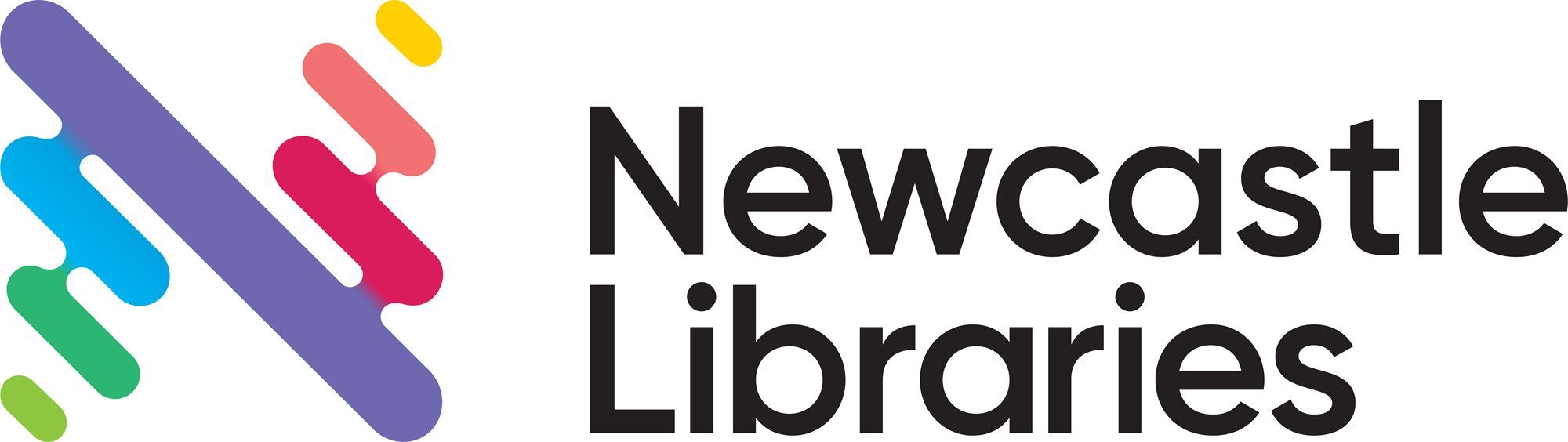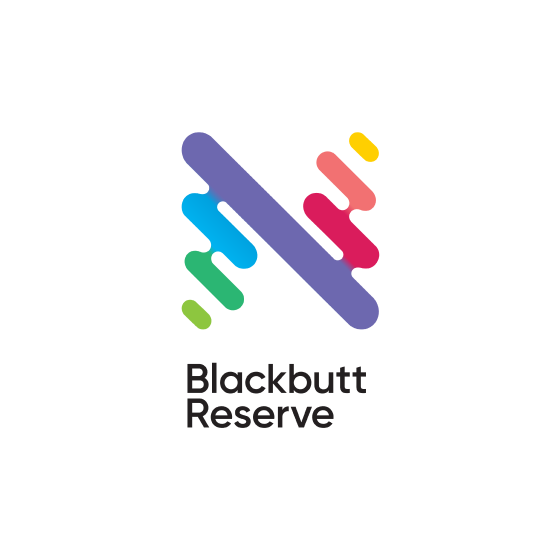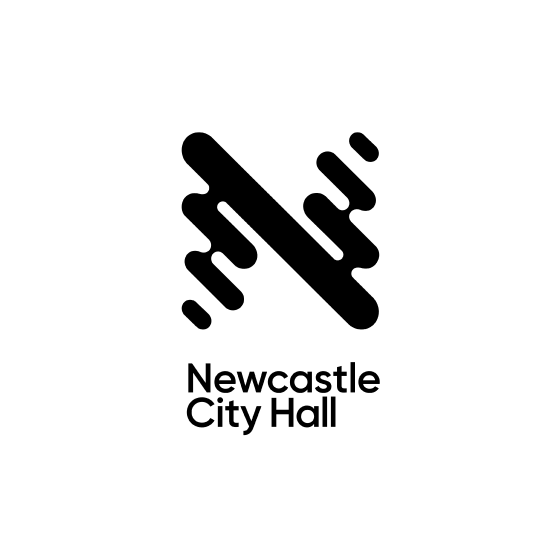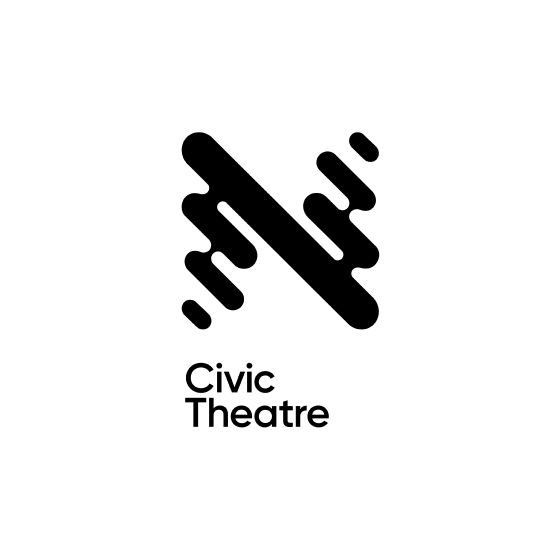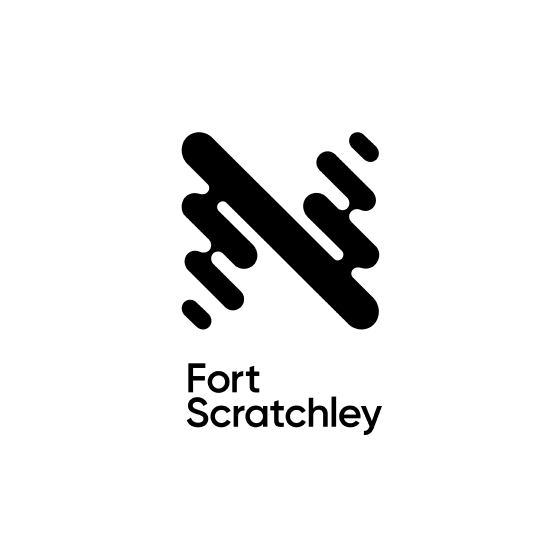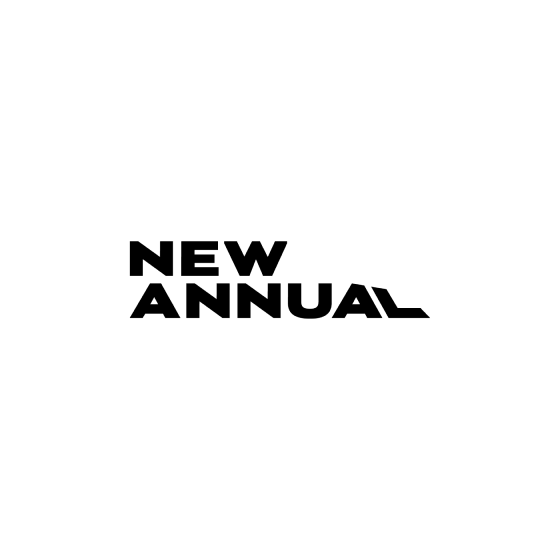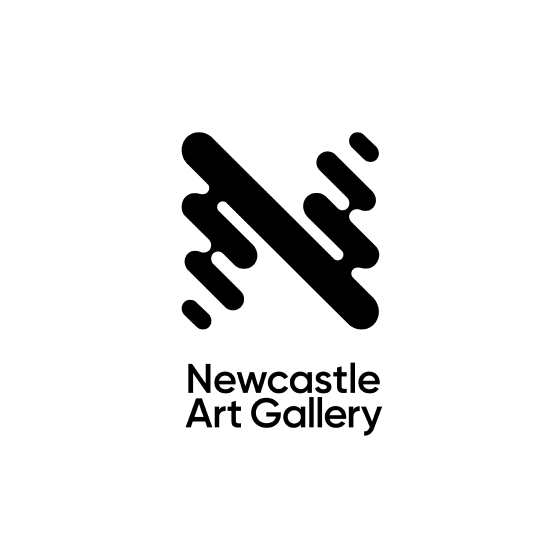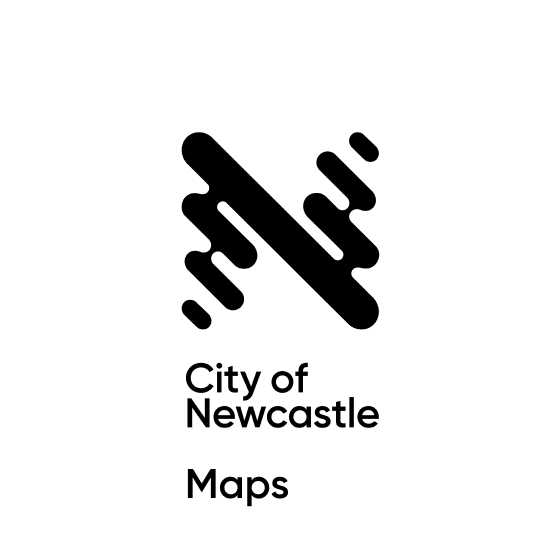- Connect
- Explore
- Experience
- eLibrary & Learning
- Newcastle Stories
- Connect / MyMonitor
MyMonitor
Whether it’s accessing a PC, booking online or simply printing, scanning or copying, it's easy to use our system called Monitor.
You can use your library card as a cashless solution to pay for printing, copying, fees and services, both online and in our branches. Just add credit to your member account using our self-serve kiosks or online payment portal. You can even conveniently send print jobs from home or on the go using our online MyMonitor portal.
If you are in a rush, bring in a USB with your printing saved on it, simply insert it into the hub on the Monitor kiosk and send your job straight to the printer. Skip the need for a PC! NB – this service not available at Lambton Library.
If you want to make sure there is a computer available when you come in – you can book online on our website or app. We have a range of different computers across our branches including Mac desktops with the Creative Cloud Suite installed.
To access any of these great features, manage your account, add credit and check your balances you need to set up a MyMonitor account with your Library Membership card and PIN. To set up your account go to our online MyMonitor portal. IMPORTANT NOTE: Your library PIN is set to 1234 as default until you choose to change it. We recommend all members change their PIN for added security. Please call our friendly staff on (02)4974 5300 to update.