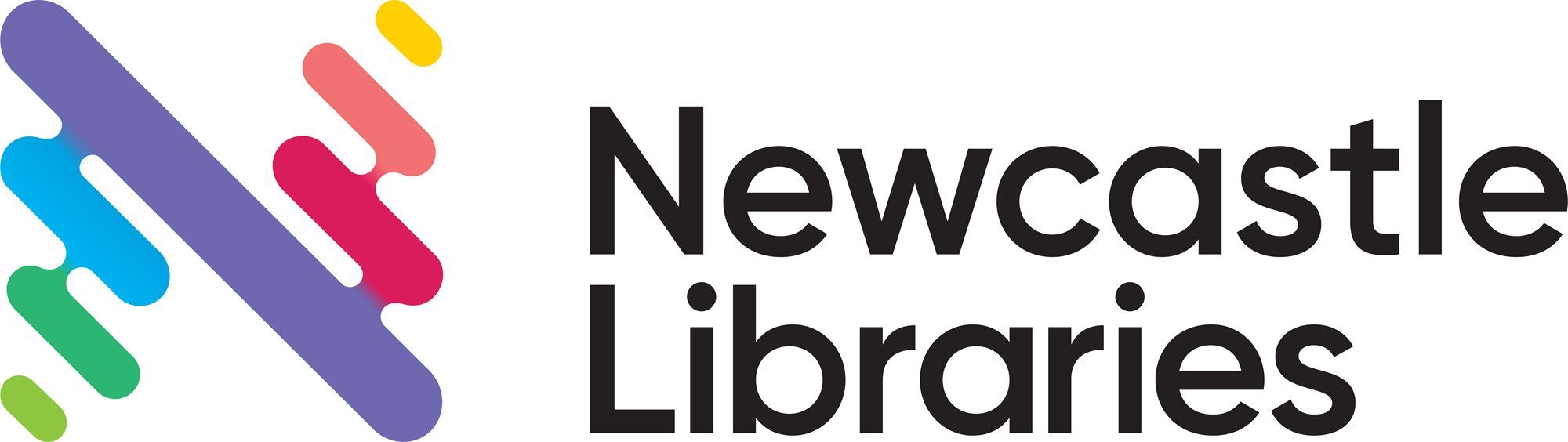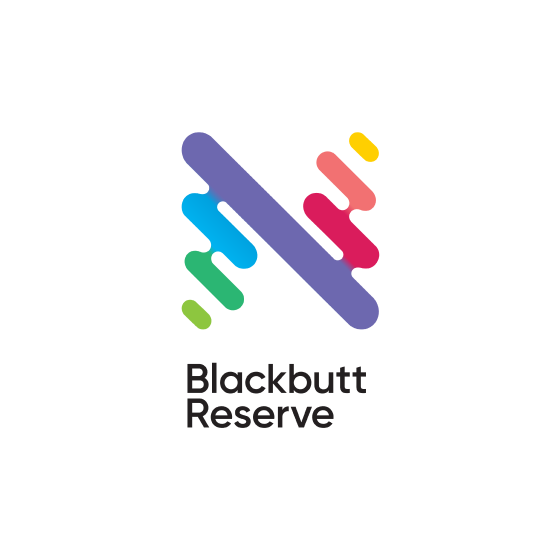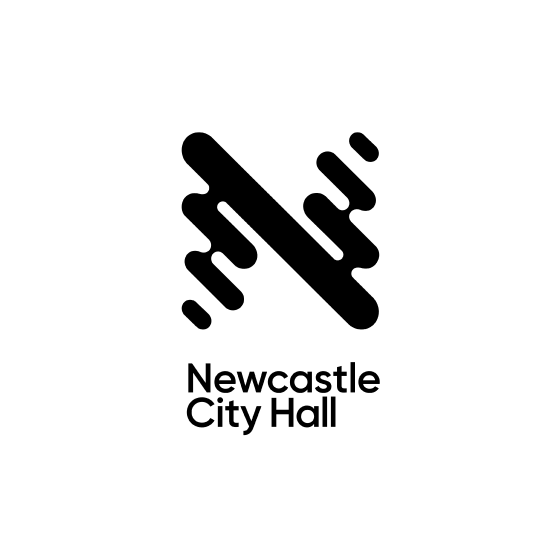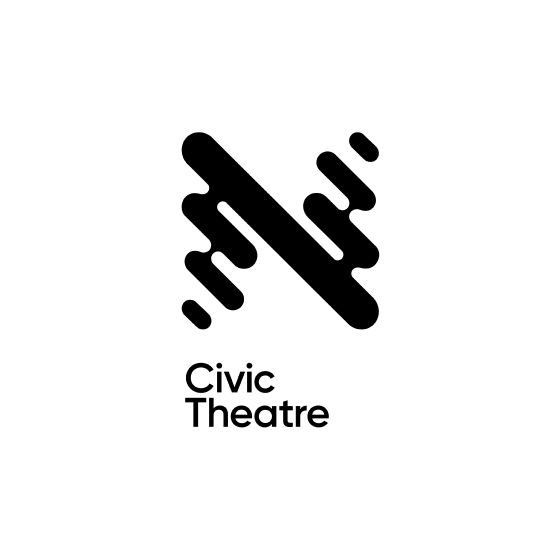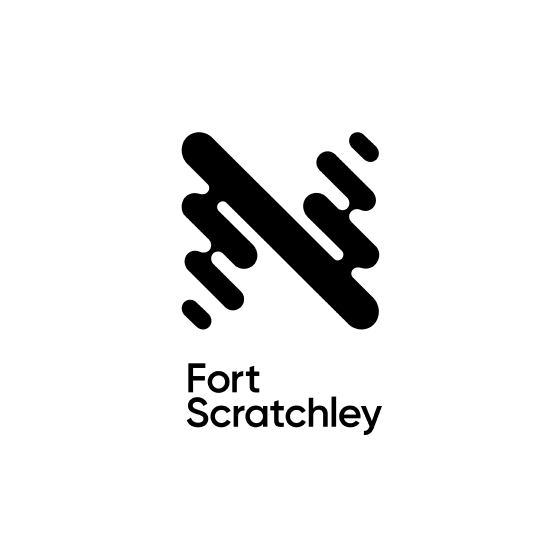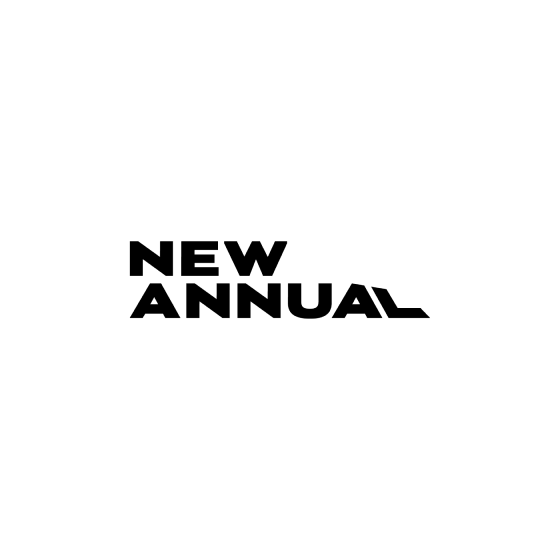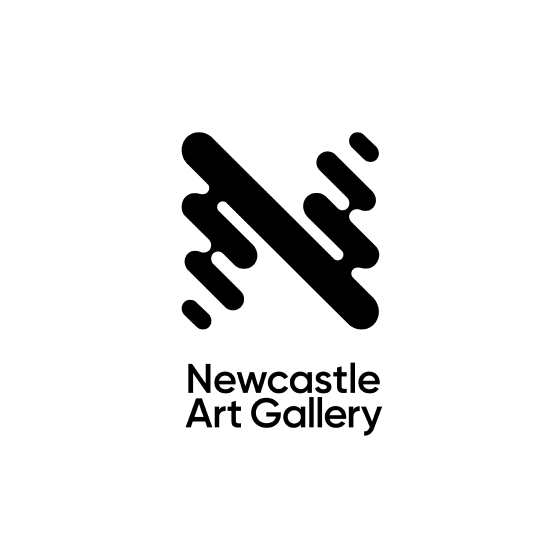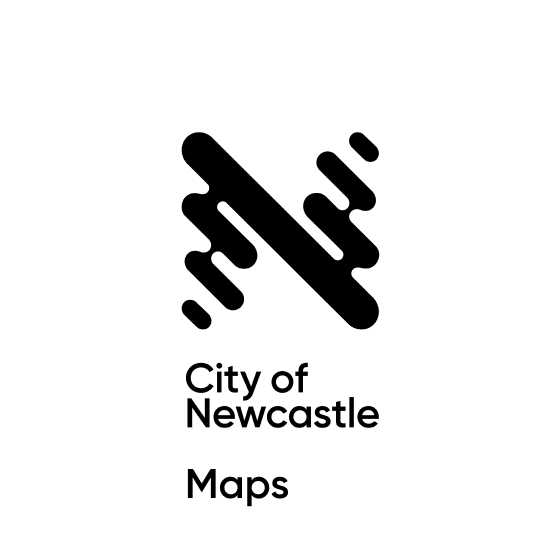- Connect
- Explore
- Experience
- eLibrary & Learning
- Newcastle Stories
- eLibrary & Learning / Read, Listen & Watch / Help
Help
Need help using our eLibrary or not sure how to get started? The easiest way to discover all that our eLibrary has to offer is to download the Newcastle Libraries app. Prefer to talk to one of our friendly team? Call us on 4974 5300 during opening hours or email us anytime.
Helpful eLibrary troubleshooting checklist
Library card and PIN
Contact the Library if you can't login to an app or service with your membership and PIN. Not a member yet? Join online and receive a membership number and set your 4 number pin.
Connected to the internet
Download ebooks and audiobooks whilst connected, then access offline.
Our streaming services require the device to be connected, with no downloading option. For example: Kanopy, Beamafilm, Storybox, Mango Languages and LinkedIn Learning
A few extra ideas:
1. Check your internet connection.
2. Make sure you have the latest version of the browser or app - if not, update it, or uninstall and reinstall it.
3. Are you using the latest version of the app?
4. Ebook and audio titles will often get stuck on a page if they are not fully downloaded, log out of your account and back in to download again to retain your loan.
5. Do you have enough space on your device for a download?
6. If your screen has frozen, have you closed all your app windows and reopened the app?
7. Have you reached the limit for book downloads for this app? Return some items and try again.
8. Apple users - Do you know your app store password? If not, you will need to start here.
9. Our services are not available on Kindle devices.
10. Look at the FAQ/help on eLibrary providers websites for answers. Libby by Overdrive, Cloud Library, indyreads by ODILO, Beamafilm, Kanopy, Pressreader.