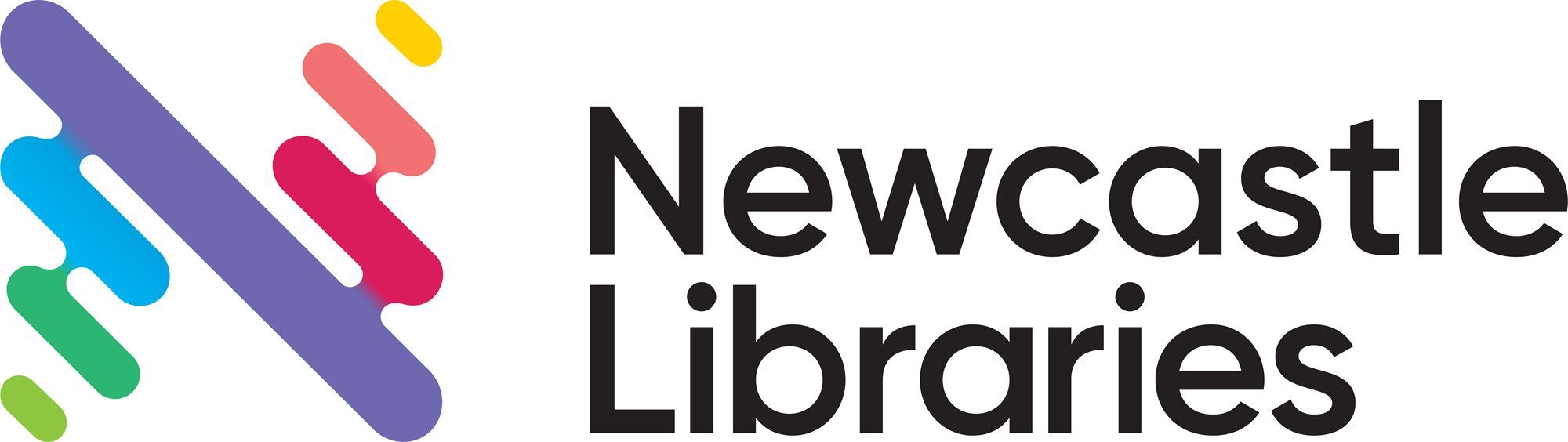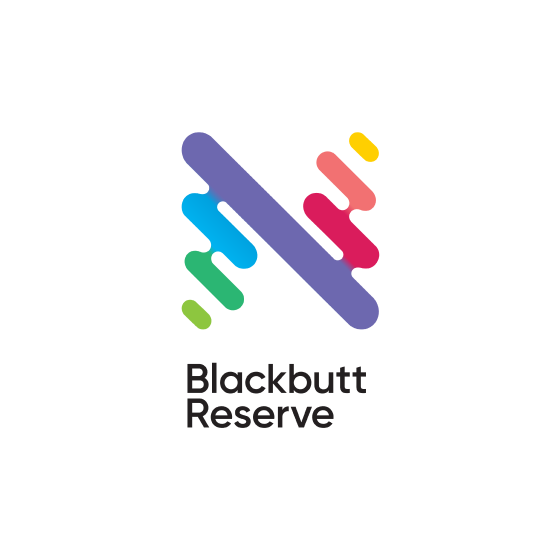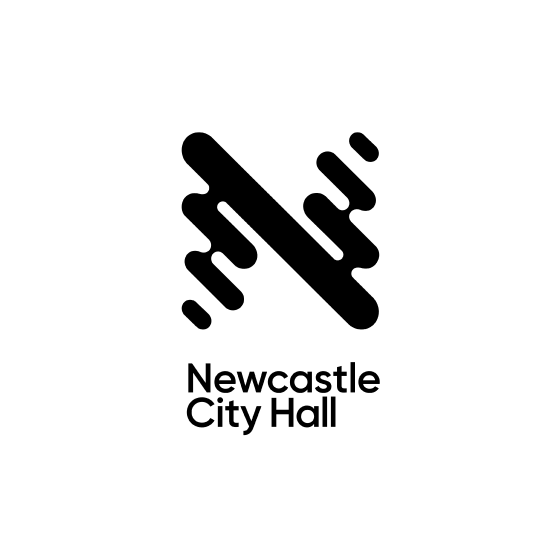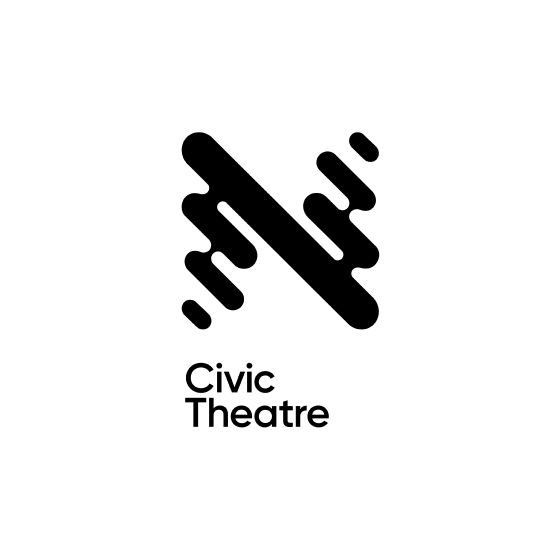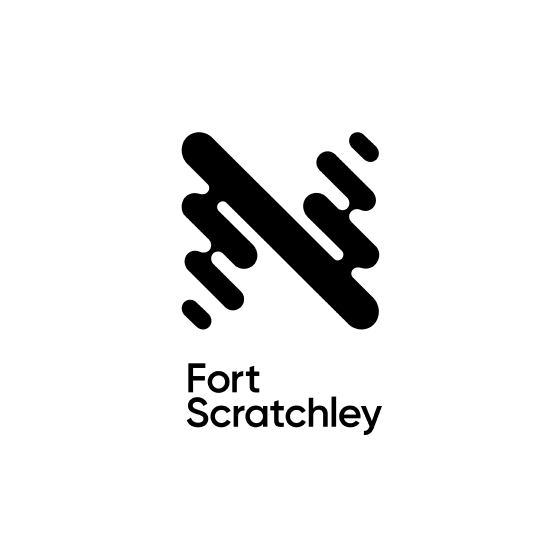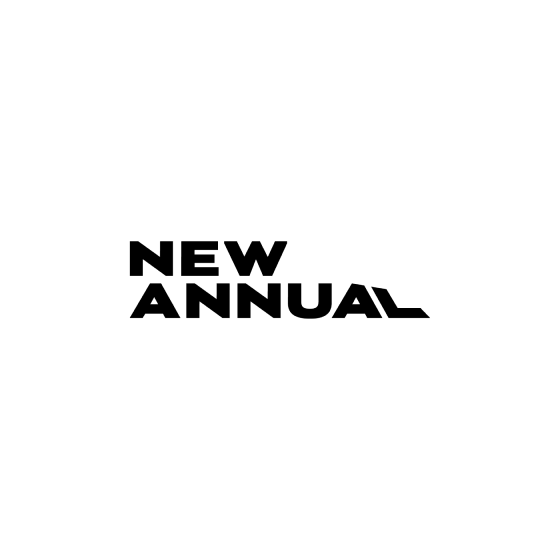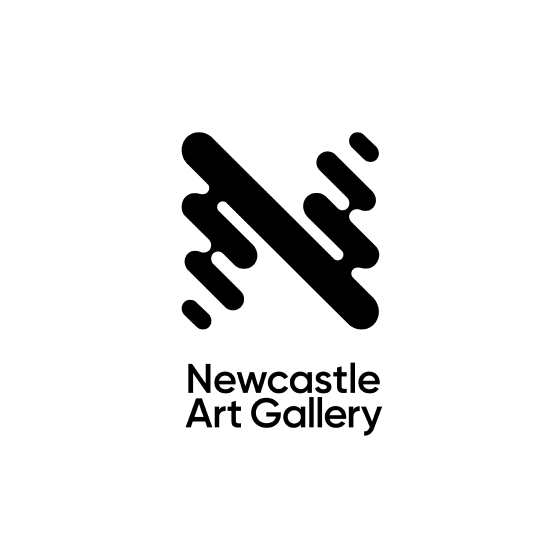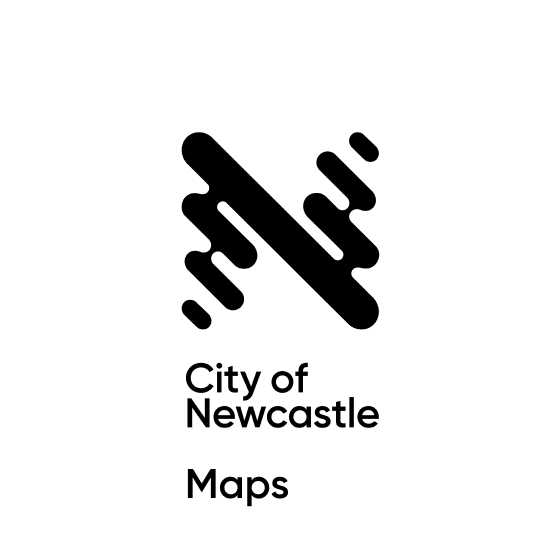- Connect
- Explore
- Experience
- eLibrary & Learning
- Newcastle Stories
- Explore / More Services / Print/Copy/Scan
Print/Copy/Scan
Newcastle Libraries offers self- service printing, copying and scanning across all of our branches. You can print from one of our computers, from a USB on our Monitor kiosks, from your own device using our WiFi, or you can send in a print job from home or on the go!*
The photocopying and scanning facilities are provided by our Multi-Function Devices (MFDs). You can copy in black and white and colour and choose from A4 or A3 paper sizes. You can also scan to a USB or an email account directly from our MFDs.
We do charge for printing and copying services and you can find our current fees and charges here. Scanning is free!
You can use your Library card to pay for printing and copying at Newcastle Libraries branch. Simply create a MyMonitor account via our online MyMonitor portal to add credit to your account online or you can use our self-serve kiosks in any Newcastle Libraries branch.
Not a library member? It's free - join online now!
*Print on the go services are not available at Port Stephens libraries, for more information on their printing services please click here.
See our How to Guides below for more information:
Before you do any printing or copying you will need to make sure you have credit in your account. You can add credit either by cash or card at one of the Monitor kiosks in our branches or you can pay online with a credit card in our secure MyMonitor portal.
Please note that kiosks do not provide change. Please see our Terms and Conditions for adding credit to your member account.
Not a library member? It's free - Join online now!
As a library member, you can send a print job from a computer and release and pay directly at the MFD. Not a library member? It's free - join online now!
To pick up your printing scan your library card and enter your PIN and pay using pre-loaded credit. If you have insufficient funds to print your job you will be prompted to top up your credit. You can top up online through our secure MyMonitor portal or at a kiosk.
You will need to know your library card PIN to print, copy or scan. Not sure what your PIN is? Call us on 4974 5300.
As a library member, you can upload a print job from your own device (phone, computer etc) to your MyMonitor account and release and pay directly at the MFD.
Not a library member? It's free - join online now!
To pick up your printing you need to scan your library card and enter your PIN and pay using pre-loaded credit. If you have insufficient funds to print your job you will be prompted to top up your credit. You can top up online through our secure MyMonitor portal or at a kiosk.
You will need to know your library card PIN to print, copy or scan. Not sure what your PIN is? Call us on 4974 5300.
For a quick print job – library members can bring in a USB with their print job saved on it and simply insert and release directly from the in branch Monitor kiosks and pick up from the MFD.
Please note as this service is not available at Lambton Library.
Library members can now send a print job in to be printed at any Newcastle Libraries branch from home or on the go. Not a library member? It's free - join online now!
You can upload your print job to your account through MyMonitor portal. You can then print it at any branch during our normal opening hours within three days*.
To pick up your printing scan your library card and enter your PIN and pay using pre-loaded credit. If you have insufficient funds to print your job you will be prompted to top up your credit. You can top up online through our secure MyMonitor portal or at a kiosk.
You will need to know your library card PIN to print, copy or scan. Not sure what your PIN is? Call us on 4974 5300.
*Print on the go services are not available at Port Stephens libraries, for more information on their printing services please click here
You can now use your library card to pay for photocopying at our MFDs. Not a library member? It's free - join online now!
Simply copy your pages and scan your library card and enter your PIN and pay with pre-loaded credit. If you have insufficient funds to undertake your copying you will be prompted to top up your credit and can do it via a kiosk or online via the secure MyMonitor portal.
You will need to know your library card PIN to print, copy or scan. Not sure what your PIN is? Call us on 4974 5300.
Scanning is available for library members to either scan to a USB or an email address for free. Not a library member? It's free - join online now!
You can scan your library card and enter your PIN at the MFD and if you have an email address registered with your member account the MFD will automatically select this address. You can also manually enter or change the email destination.
If you would like to add or update your email address in your membership – please see one of our friendly library staff.
You will need to know your library card PIN to print, copy or scan. Not sure what your PIN is? Call us on 4974 5300.
Newcastle Libraries no longer offers faxing services.