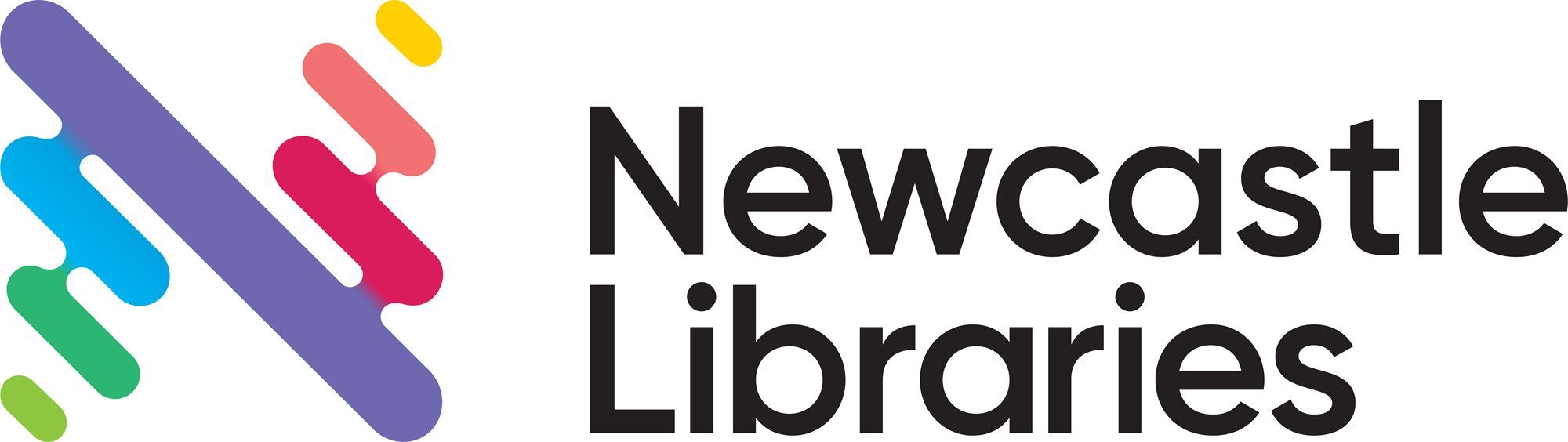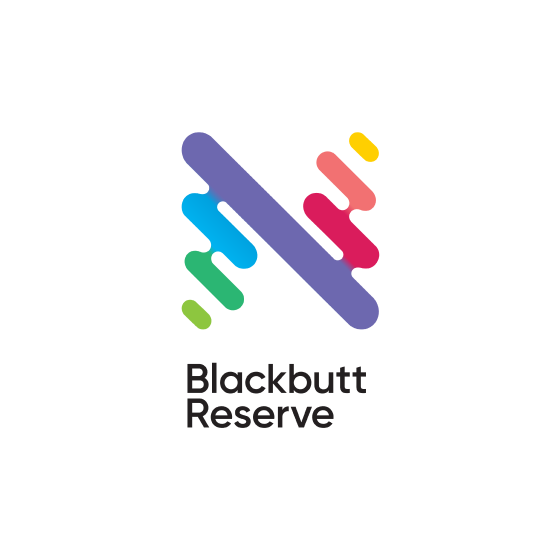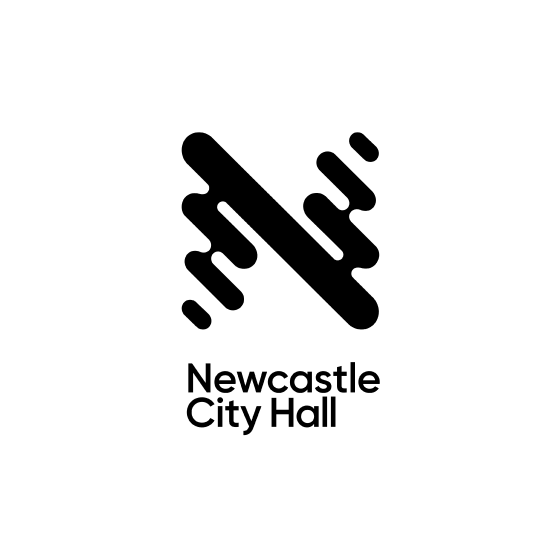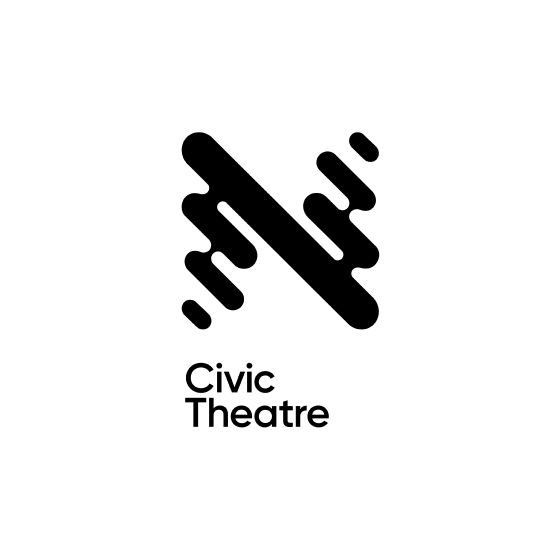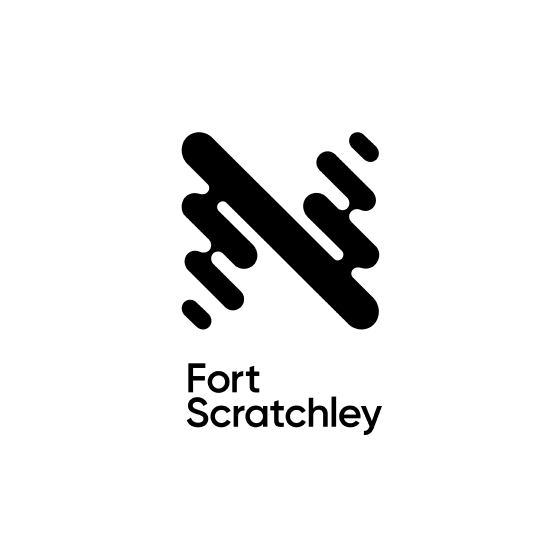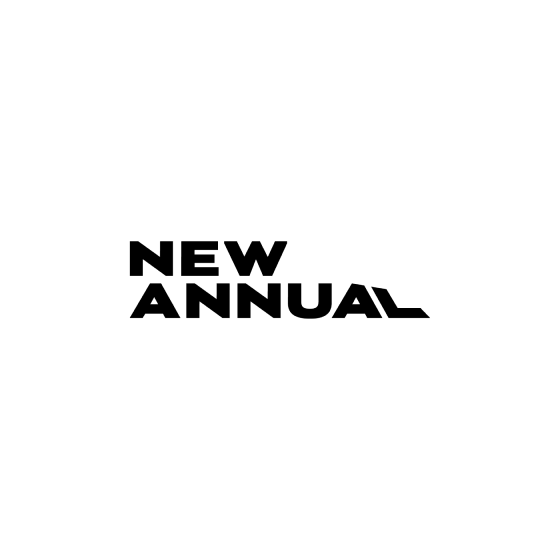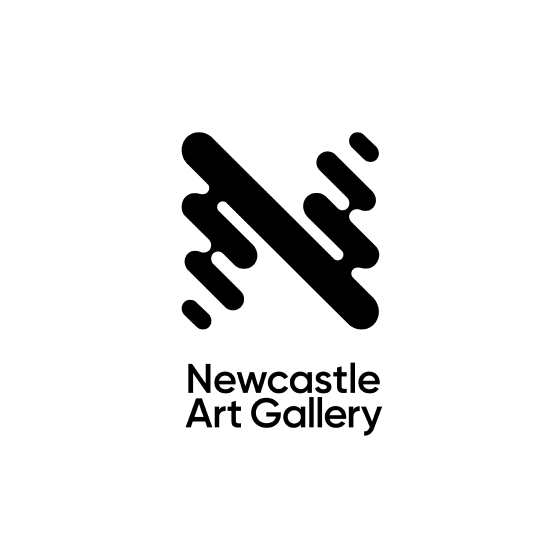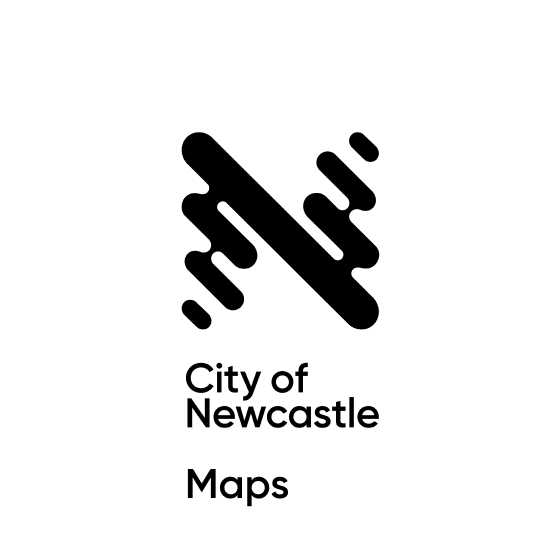- Connect
- Explore
- Experience
- eLibrary & Learning
- Newcastle Stories
- Explore / More Services / Using our Computers
Using our Computers
Newcastle Libraries have a range of computers available including upgraded desktop PCs and Mac desktops across all of our branches.
To get the most benefit from our libraries – become a member! It is free and easy to join – either online or with one of our friendly staff members in your local branch.
Book Online:
You can book sessions on our computers to ensure you get a spot easily online through our MyMonitor portal using your MyMonitor account (see our MyMonitor page for details). Advance and online computer bookings are available to library members only, just another reason to join up, there really is more for members!
Using a computer in one of our branches:
Just drop into your local branch and enter your membership number at any computer that has a green 'available' screen to start. To ensure fair access for all we limit computer sessions to one hour at a time. If there is no other booking for the computer you are welcome to extend your session and continue to use it. Not a library member? It's free - join online now!
eSafety:
Newcastle Libraries is an accredited eSmart service. As such we take measures such as content filtering and recording session use login information to ensure that our computer areas are a safe place for our community. We use software that deletes all browsing history and any downloads or files saved at the end of every session to protect your privacy – however please remember to take precautions when using online services such as banking and to sign out of any emails or accounts prior to logging off.
We ask that all members agree to our usage conditions prior to logging in to one of our computers.
Looking for more information on being eSmart and eSafety? check out our lists of eSafety resources.