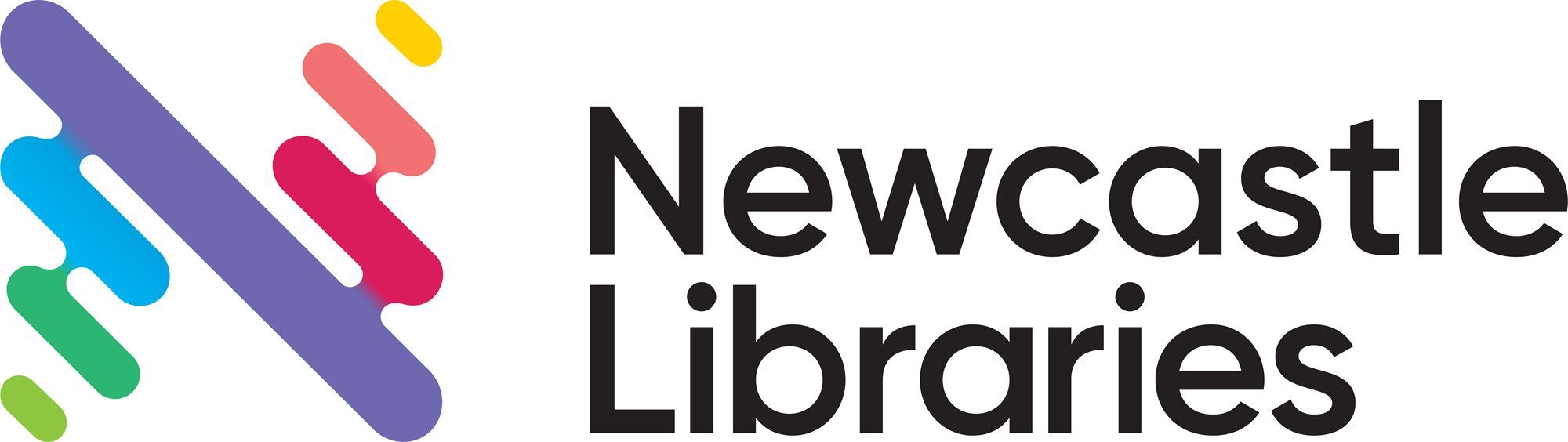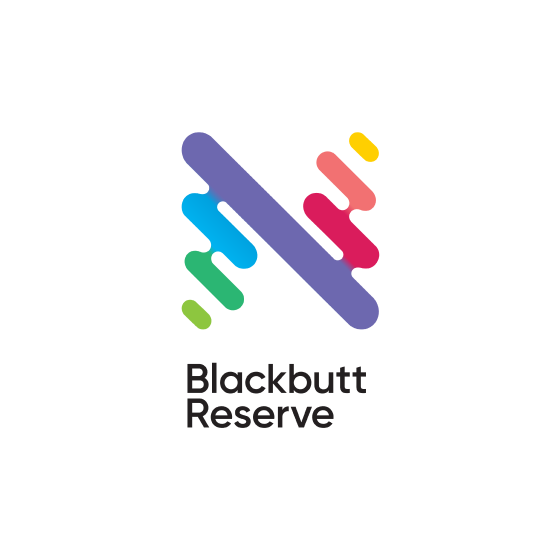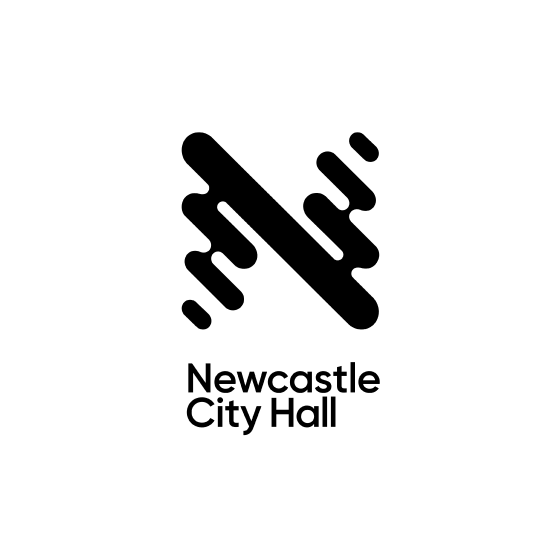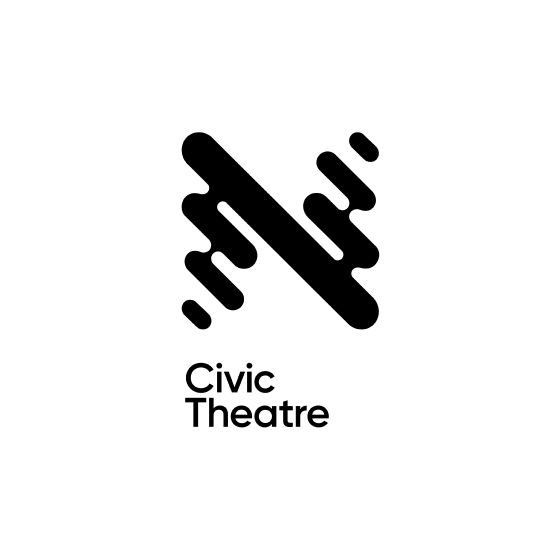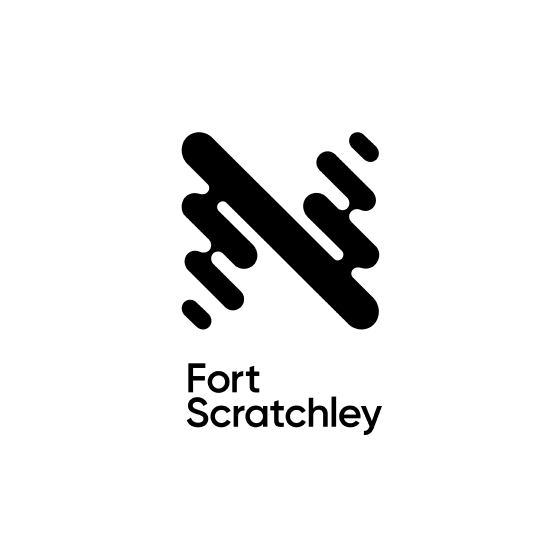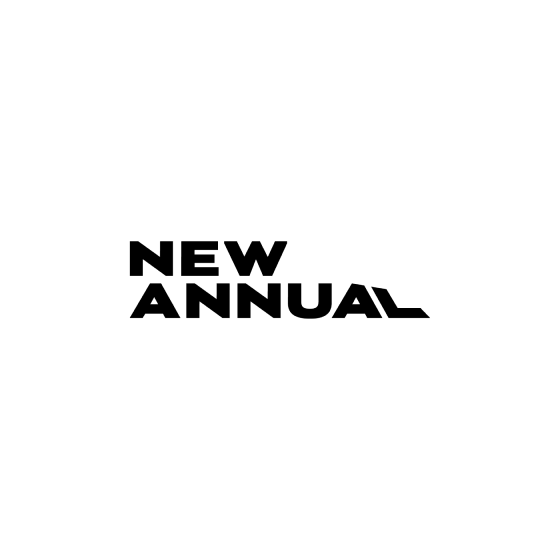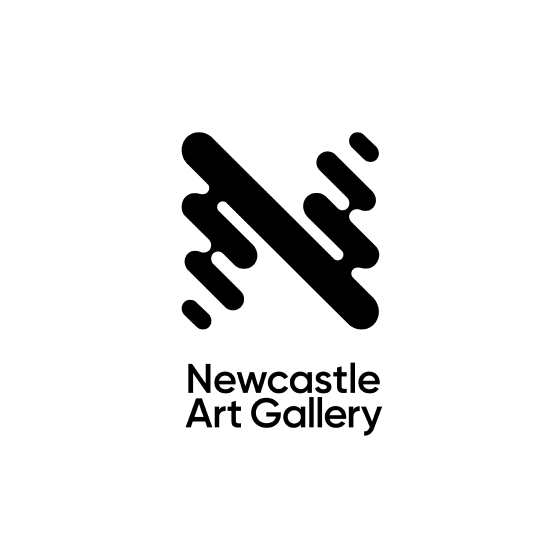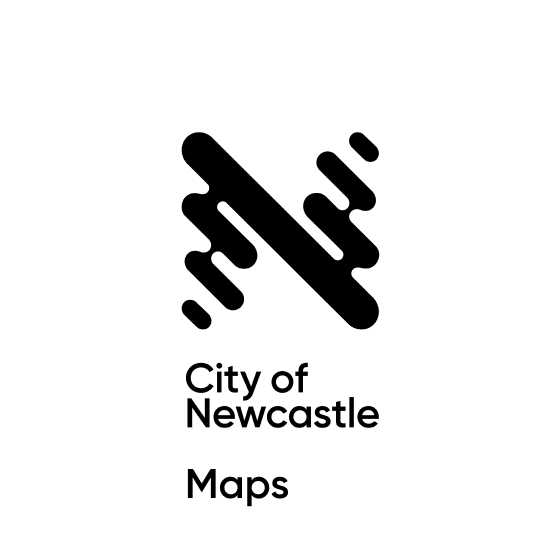- Connect
- Explore
- Experience
- eLibrary & Learning
- Newcastle Stories
Our Facilities
Our Computers:
Newcastle Libraries has desktop PCs across all of our branches. You can book sessions on these computers online through our MyMonitor portal.
Just drop in to your local branch and enter your membership number at any computer that has a green 'available' screen to start. To ensure fair access for all we limit computer sessions to one hour at a time. If there is no other booking for the computer you are using as a member you are welcome to extend your session and continue to use it. Not a library member? It's free - Join online now!
All of our library branches also offer photocopying and scanning facilities using our Multi-Function Devices (MFDs). You can copy in black and white and colour, and choose from A4 or A3 paper sizes. You can also scan to a USB or an email account directly from our MFDs.
We do charge for printing and copying services and you can find our current fees and charges here. Scanning is free!
Our WiFi:
Our library branches also provide free access to high-speed WiFi within the library. Bring your laptop, tablet or smart phone and connect to the internet free of charge.
- Ensure your device is wireless enabled
- Choose 'Library Member' network connection
Our Print/Copy/Scan services:
We offer self- service printing, copying and scanning across all of our branches using our Multi-Function Devices (MFDs). You can print from one of our computers, from your own device using our WiFi, or you can send in a print job from home or on the go!
You can now use your Library card to pay for printing and copying. Simply create a MyMonitor account via our online MyMonitor portal to add credit to your account online or you can also top-up your credit using a self-serve kiosks in our branches.
- Print or copy in black and white and colour, and choose from A4 or A3 paper sizes.
- Scan to a USB or an email account directly from our MFDs.
- Send a print job from a library computer and pay with pre-loaded credit using your library card or top up your credit at a kiosk or our MyMonitor portal.
- Send a print job wirelessly from your own device at home or on the go and pick it up at your nearest open branch. You can pay with pre-loaded credit using your library card or top up your credit at a kiosk or our MyMonitor portal.
We do charge for printing and copying services and you can find our current fees and charges here. Scanning is free!
See our Print/Copy/Scan page for full details and 'How to' guides.
Other facilities:
- USBs and headphones are available for purchase in our branches.