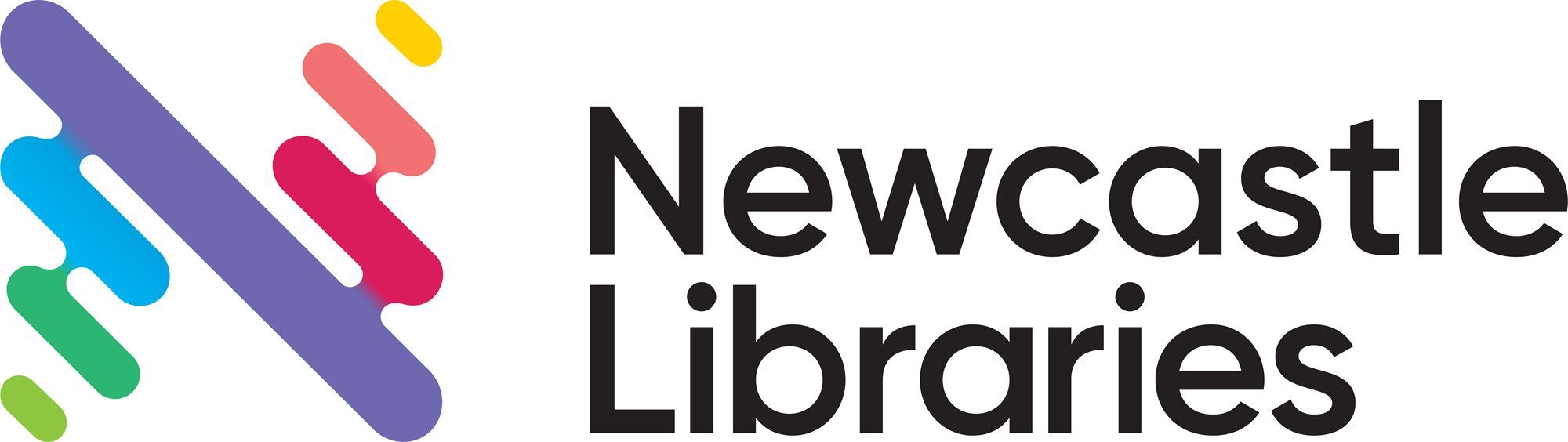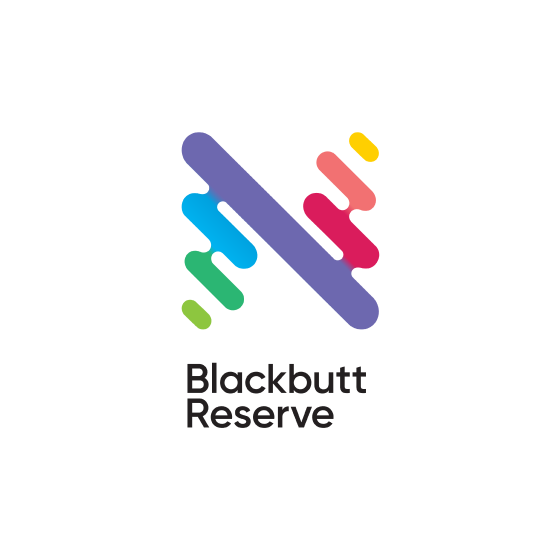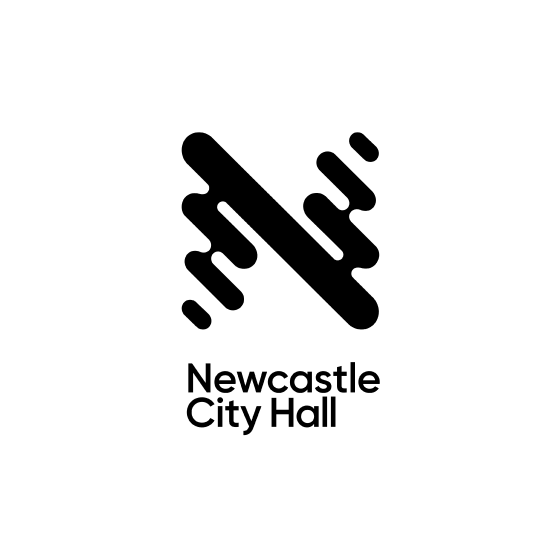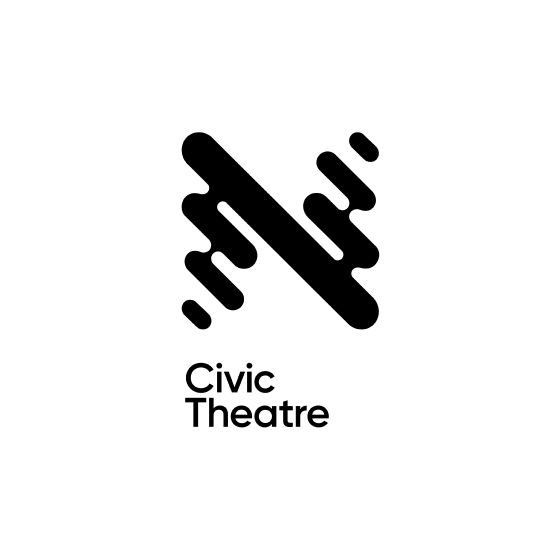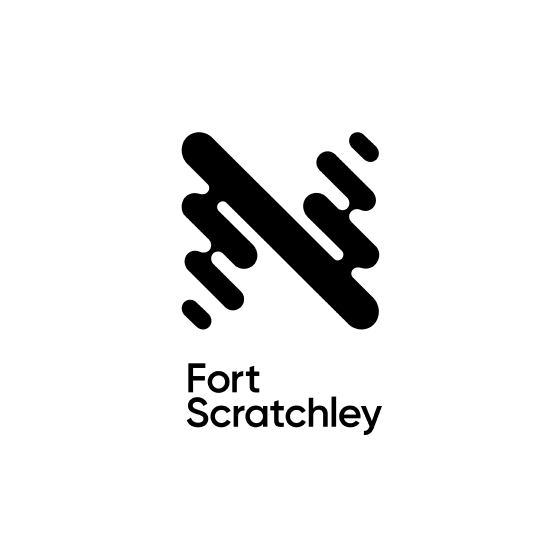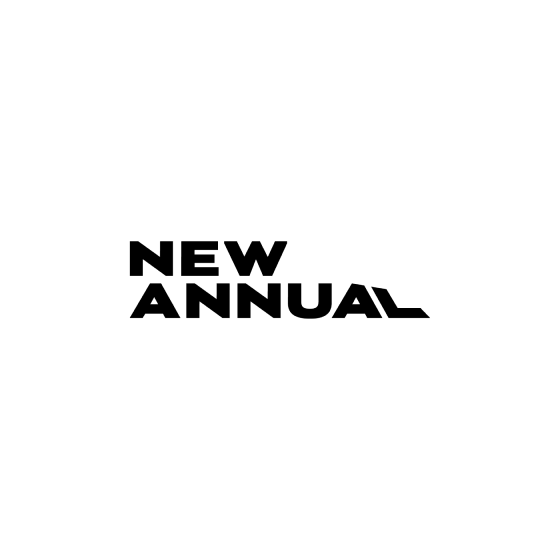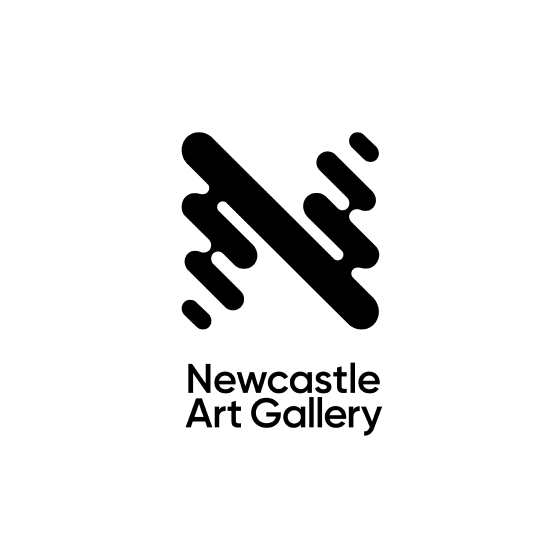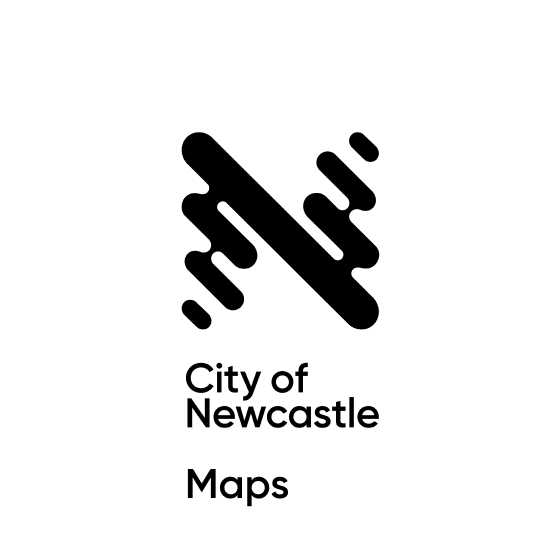- Connect
- Explore
- Experience
- eLibrary & Learning
- Newcastle Stories
- Connect / My Account / Write a Review
Write a Review
Write a review in 5 simple steps!
We want your thoughts on books, movies and music! Simply:
- Search for the book, DVD or CD title and click on the listing.
- Scroll down to Reader Reviews. You may be the lucky first person to write a review!
- Click on 'Be the First to Write a Review' or 'Write your own review'.
- Sign up to @MyLibrary (LibraryThing).
- Write your review, add a star rating if you wish and click 'Submit'.
Newcastle Libraries features reviews from its users, from people at other libraries around the world, and from members of LibraryThing, a website for book lovers. Once submitted, your username and review will be visible to other users. Reviews may be moderated before they appear in the public display. Please see the LibraryThing Terms of Use for more on privacy and other terms of service.
Newcastle Libraries reserves the right to reject any review that we decide is against the following guidelines:
• The reviews posted on our catalogue are individual and subjective opinions.
• Reviews that are harassing or threatening, or that contain hate speech or obscene language will not be accepted.
• Reviews that are predominantly about an author’s behaviour and not about the book will not be accepted.
• Reviews that attack other reviewers will not be accepted.
• Reviews must be your own original content.
• Spam reviews will not be accepted.