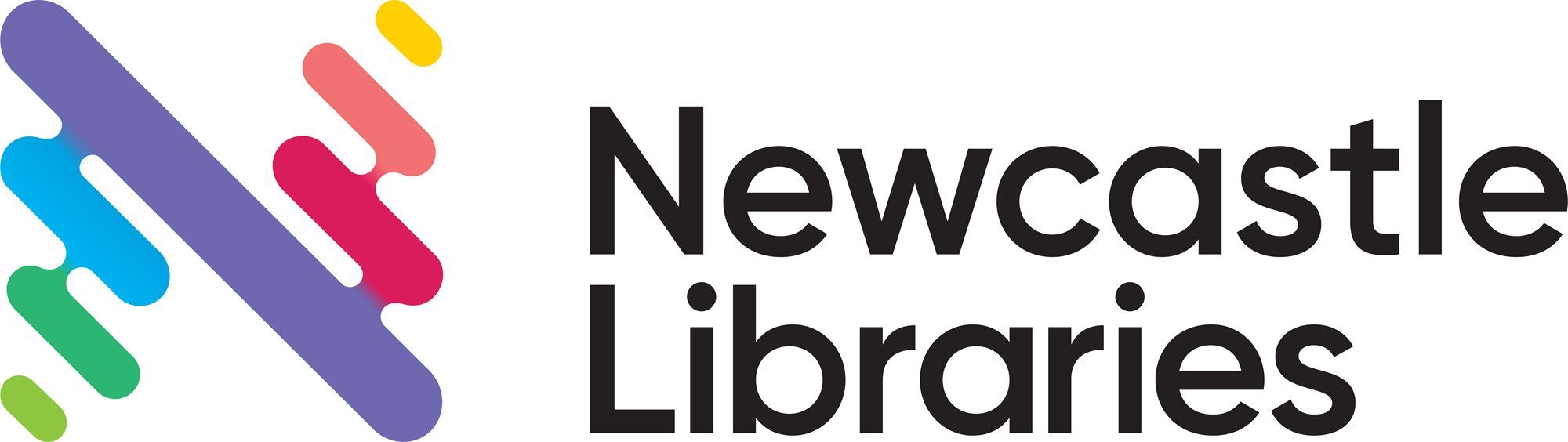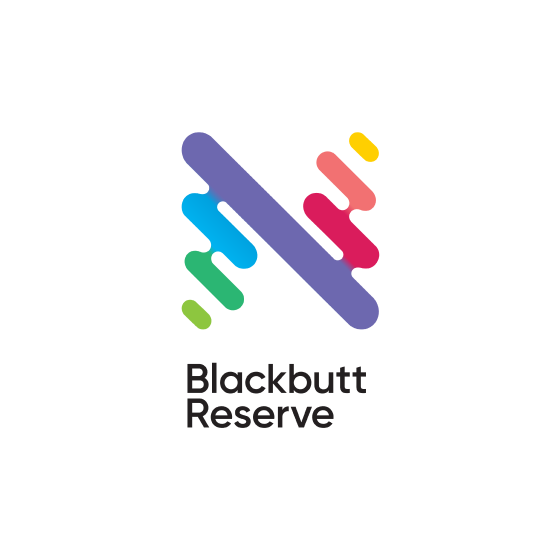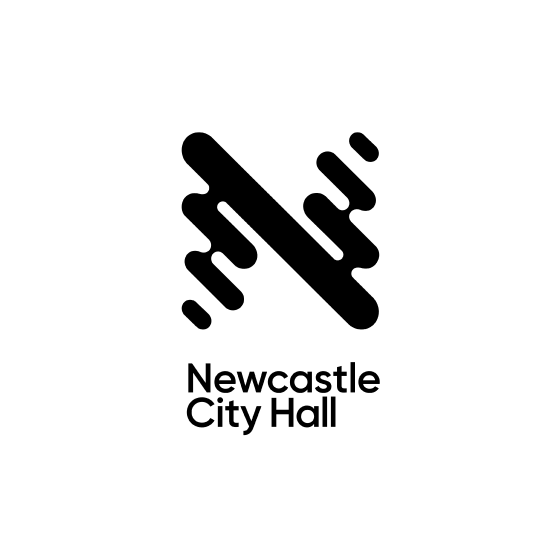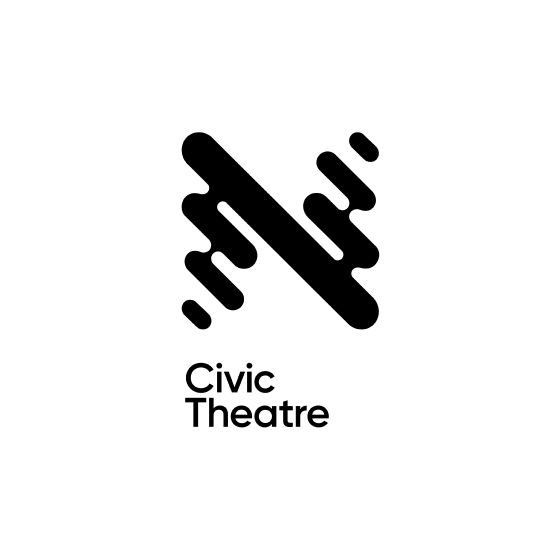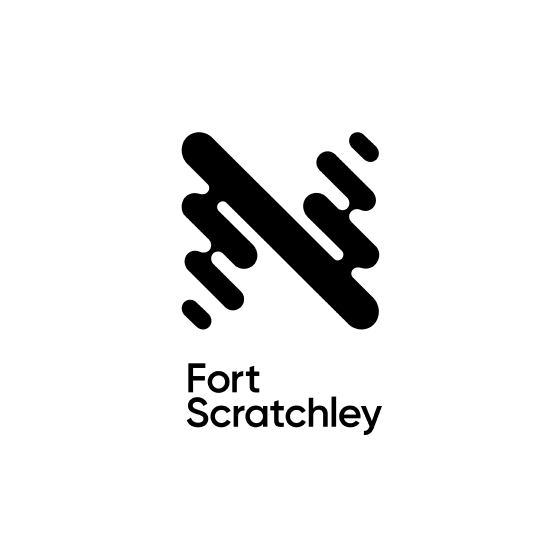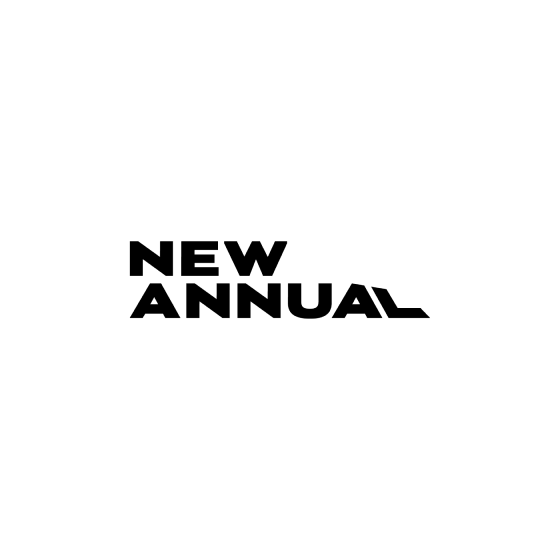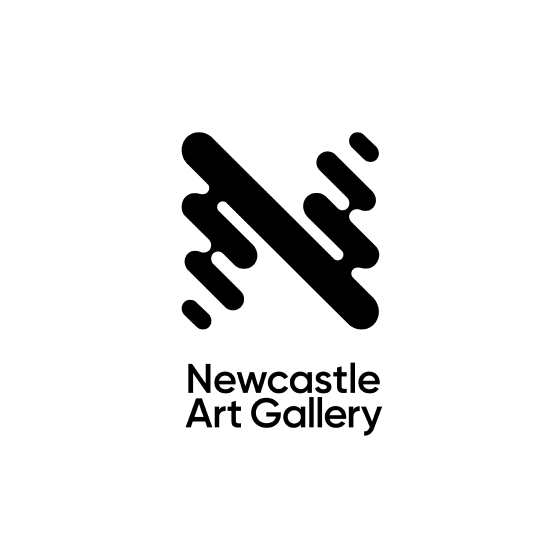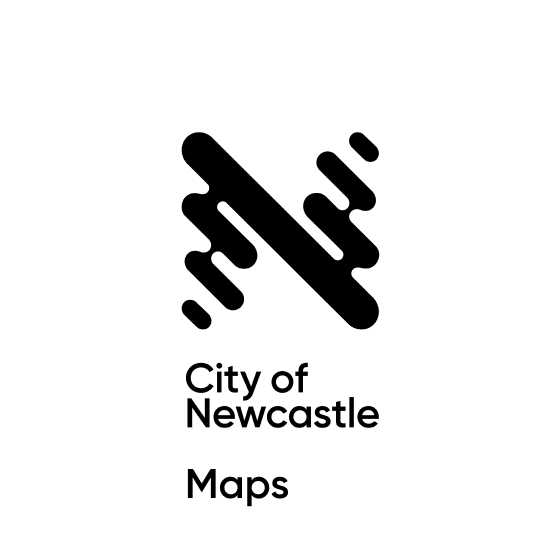- Connect
- Explore
- Experience
- eLibrary & Learning
- Newcastle Stories
- eLibrary & Learning / eLearning / LinkedIn Learning
LinkedIn Learning

Newcastle Libraries invites you to LinkedIn Learning!
Improve your skills in business, software, technology, and content creation through free online courses. Discover how to use devices like smart phones and tablets, plus software like Office, Photoshop and more. Courses are delivered through video by instructors who are experts in their field. Access is available to all library members. Not a member yet? Join online
How To Access LinkedIn Learning
LinkedIn Learning can be accessed on a computer, mobile device, or through the app. To access through the app, follow these instructions or scroll down for instructions for using the browser.
Access via the LinkedIn Learning app
- Download the LinkedIn Learning app from Google Play or the App Store on your device.
- Once installed, open the app, and select Sign in
- Select Sign in with our library ID or Sign in with your library card
- Important! Type in newcastle as the library ID (Lowercase n is required)
- Tap on the Continue button and the verify your library card to start learning screen will open
- Enter your library card number and PIN - and click on Continue
- New members may be asked for your name, email and to nominate any interests and learning goals.
- You are ready to learn with LinkedIn Learning anytime, anywhere!
Access Through Your Browser
- Click on the link to go to LinkedIn Learning
- Click on Get Started, then enter your library card number and PIN
- Click on Sounds Good and select one or more topics you are interested in and then click Continue
- Choose to set a weekly goal or skip ahead by clicking on Maybe Later
- Click on Start Learning, you are now ready to use LinkedIn Learning!